In a world of continually improving educational technology, there are more opportunities than ever to integrate technology in the classroom. And, while the amount of technology available can sometimes seem overwhelming, if you know how to utilize it effectively both teachers and students benefit from it.
In this article, we take a look at 25 ways you can use technology in the classroom so that you can start making the most of technology in your teaching.
How to Use Technology in the Classroom in 25 Unique Ways
Using technology in the classroom can significantly enhance the learning experience for both educators and students. By incorporating various technological tools and platforms, you can create a dynamic and interactive learning environment that fosters engagement, collaboration, and critical thinking for students of all levels.
The great thing about educational technology, or EdTech as it’s commonly known, is that it can be used to assist a variety of different teaching strategies and different learning styles. So, by integrating technology in your classroom you can enable students of all ages and abilities to succeed. Plus, much of the classroom technology used by classroom teachers can also be used by online teachers to support student learning online.
Let’s take a look at the different ways you can incorporate technology in the classroom to elevate the educational experience for your students.
1. Interactive Whiteboards
If you want to foster collaboration and visual learning in your classroom, use interactive whiteboards. They provide a versatile platform to create and deliver interactive lessons and promote student-centered learning. Through interactive whiteboards students can actively engage with the content, manipulate virtual objects, and participate in interactive discussions, fostering a deeper understanding of the material.
You can include pretty much anything you can think of on an interactive whiteboard, from multimedia content and visual aids to different games and activities. This encourages active student participation and can make lessons more memorable and enjoyable, ultimately contributing to improved educational outcomes.
Overall, interactive whiteboards provide a dynamic platform for collaborative learning and represent a great way to integrate technology into your classroom. To get started, you can use tools like SMART Board to create interactive lessons. Visit SMART Technologies for interactive whiteboard resources.
2. Online Learning Platforms
Embrace online learning platforms such as Google Classroom or Moodle to provide a personalized learning experience. These platforms are used by many teachers and enable you to share resources, assignments, and feedback seamlessly. You can track student progress, facilitate discussions, and create a virtual space that extends the learning beyond the classroom. Explore Google Classroom for a comprehensive online learning experience.
3. Video Lessons
Leverage video platforms like YouTube or Khan Academy to provide students with on-demand access to instructional content. Video lessons can be valuable for accommodating diverse learning styles and enabling students to review materials at their own pace. Additionally, they can serve as a resource for flipped classroom models. Check out Khan Academy for a vast library of educational video content.
4. Flipped Classroom Approach
Flip the traditional classroom model by introducing a flipped classroom approach. You can use platforms like Flipgrid or Edpuzzle to create video content that students can engage with outside of class and do their own learning. This allows for more interactive and personalized in-class activities, discussions, and problem-solving sessions. Discover Flipgrid for creating and sharing interactive video lessons.
5. Educational Apps
Integrate educational apps like Kahoot! or Quizlet to make learning more enjoyable and accessible. These apps offer gamified quizzes, flashcards, and interactive activities that cater to diverse learning styles. By incorporating educational apps into your lessons, you can enhance student engagement and reinforce key concepts.
6. Online Quizzes and Assessments
Incorporate online quizzes and assessments using online quiz makers like Quizlet, Quizizz, or Socrative. These platforms enable you to create quizzes that provide instant feedback to students. This not only saves time but also allows you to identify areas where students may need additional support, which is a key part of the teaching and learning process.
Gamified quizzes and assessments can be a great way to assess individual students without making them feel too much pressure.
7. Gamified Learning
Using gamified learning platforms such as Classcraft or Kahoot! are a great way to enhance student engagement and motivation. These platforms incorporate game elements into the learning experience, turning lessons into interactive challenges. Through point systems, competitions, and rewards, gamified learning makes education more enjoyable and encourages healthy competition among students.
8. Virtual Reality (VR) and Augmented Reality (AR)
Immerse your students in a virtual world with VR and AR technologies. Platforms like Google Expeditions or Merge Cube provide immersive educational experiences that transport students to historical sites, outer space, or even inside the human body. These technologies stimulate curiosity and create memorable learning experiences. Explore Google Expeditions for virtual reality field trips.
9. Digital Field Trips
Embark on digital field trips using platforms like Skype in the Classroom or Discovery Education. Google Street View can also be used for this if you get creative.
Digital field trips allow students to explore diverse locations, interact with experts, and gain insights beyond traditional classroom boundaries. This virtual exploration enhances students’ global awareness and provides a dynamic way to connect theoretical concepts with real-world scenarios.
Visit Skype in the Classroom for virtual field trip opportunities.
10. Digital Simulations
Utilize digital simulations to help students grasp abstract concepts in subjects like science or mathematics. Platforms like PhET Interactive Simulations or ExploreLearning Gizmos offer interactive simulations that allow students to experiment and observe outcomes in a virtual environment. This hands-on approach enhances understanding and critical thinking. Explore PhET Interactive Simulations for a variety of science and math simulations.
11. Digital Storytelling
Encourage digital storytelling through platforms like StoryJumper or Adobe Spark. These tools allow students to create multimedia stories using images, text, and audio. Digital storytelling enhances creativity, communication skills, and the ability to convey information in a compelling way. Check out StoryJumper for creating and sharing digital stories.
12. Collaborative Document Editing
If you’re doing some digital storytelling, why not try some collaborative writing and editing using tools like Google Docs or Microsoft OneNote? These platforms allow multiple users to work on a document simultaneously, fostering real-time collaboration.
By promoting collective brainstorming and editing, you enhance teamwork and communication skills and help prepare students for their future life outside of the classroom.
Check out Google Docs for collaborative document editing.
13. Video Conferencing
Utilize video conferencing tools like Zoom or Skype to connect your classroom with others globally. Collaborate on projects, participate in virtual exchanges, and broaden students’ perspectives by exposing them to diverse cultures and ideas. Video conferencing fosters global awareness and communication skills. Visit Zoom for Education for video conferencing in education.
14. Podcasting
Integrate podcasting as a tool for students to showcase their research, thoughts, and creativity. Platforms like Anchor or Audacity can help students record, edit, and publish podcasts. This not only enhances their communication and presentation skills but also provides an alternative medium for expressing ideas.
Visit Anchor for easy podcast creation and hosting.
15. Coding and Programming
Introduce coding and programming to cultivate computational thinking skills. Platforms like Code.org or Scratch offer interactive tools that make learning to code engaging and accessible. Coding fosters problem-solving skills, logical reasoning, and creativity, preparing students for future careers in technology. Explore Code.org for a variety of coding resources for educators.
16. Build a Class Website
Develop a class website using platforms like WordPress. A class website serves as a central hub for resources, announcements, and assignments. It provides a digital space where students and parents can access information about the course, upcoming events, and additional learning materials.
You can even build in your own eLearning solutions on the website. This will not only diversify your teaching toolkit but can also be used by other students in the school or within the wider community.
17. Create Student Blogs
Encourage students to create their own blogs using platforms like Blogger or WordPress. Student blogs provide a space for self-expression, reflection, and the development of a digital portfolio. This medium allows students to showcase their thoughts, projects, and achievements, fostering creativity and honing their writing skills.
Tips:
- Establish Blogging Guidelines: Clearly outline expectations for blog content, including topics, writing style, and respectful commenting.
- Encourage Peer Interaction: Foster a supportive blogging community within the classroom, where students can read and comment on each other’s blogs, promoting peer engagement.
18. Check for Plagiarism
Integrate plagiarism detection tools like Turnitin or Grammarly to uphold academic integrity and teach students about responsible research and writing.
These tools can help you identify instances of plagiarism in student assignments by comparing them to a vast database of academic and online content. Checking for plagiarism not only ensures that students are producing original work but also fosters a culture of honesty and ethical writing.
Automated plagiarism checks also save you time, allowing you to focus on providing meaningful feedback and facilitating classroom discussions.
Additionally, the feedback generated by plagiarism detection tools can also be used as an educational tool, helping students understand the nuances of proper citation and attribution.
Explore Turnitin for a comprehensive plagiarism detection and prevention solution. By incorporating plagiarism checks into your teaching practices and assessment process, you demonstrate the importance of academic honesty and provide students with valuable feedback on proper citation and attribution.
19. Online Research Tools
Teach students to navigate online resources effectively using platforms like EasyBib or Zotero. These tools help students organize and cite sources, promoting information literacy and research skills. Incorporating online research tools prepares students for academic success and empowers them to critically evaluate information. Explore EasyBib for easy citation and bibliography creation.
20. Classroom Calendar
Integrate digital classroom calendars using tools like Google Calendar or Microsoft Outlook. A digital calendar helps you organize lesson plans, assignments, and important dates. It also serves as a centralized communication hub, keeping students informed about upcoming events and deadlines. Visit Google Calendar for an intuitive and collaborative calendar solution.
21. Gathering Student Feedback
Incorporate feedback platforms like SurveyMonkey or Poll Everywhere to gather student feedback and encourage student participation. These tools allow you to gather real-time insights and create interactive polls and surveys that engage students in discussions, assessments, and reflections.
Gathering student feedback enhances communication, provides a sense of student ownership, and helps you make data-informed decisions. A participatory classroom is much better than a flat classroom!
22. Online Grading Systems
Implement online grading systems such as GradeCam or Turnitin to streamline the assessment and feedback process. These platforms automate grading, provide detailed analytics, and offer a secure environment for assessing assignments. Online grading systems save time, reduce the risk of errors, and provide timely feedback to students. Check out GradeCam for efficient online grading solutions.
23. Tracking Student Progress
You can use learning management systems (LMS) like Canvas or Blackboard to track and analyze student progress. These systems provide valuable data on individual performance, allowing you to tailor your teaching approach to meet the unique needs of each student. By leveraging data-driven insights, you can identify areas for improvement and offer targeted support. Explore Blackboard for a comprehensive learning management solution.
24. Online Portfolio Platforms
Implement online portfolio platforms like Seesaw or Google Sites to showcase and celebrate student achievements. These platforms allow students to curate and present their work, reflecting on their learning journey. Online portfolios promote self-reflection, and goal-setting, and provide a tangible record of academic growth. Explore Seesaw for creating student portfolios.
25. Use Social Media
Social media platforms such as Facebook or Twitter can be used to create an interactive and collaborative online space for your classroom. By establishing a class hashtag, sharing relevant content, and encouraging students to participate in online discussions, you can extend learning beyond the physical classroom.
Using social media fosters digital literacy, connects students with real-world conversations, and provides a platform for sharing and celebrating achievements. It can also help create a sense of community within the classroom, enabling students to share ideas and collaborate on projects.
Tips:
- Establish Guidelines: Set clear guidelines for the use of social media in the classroom, emphasizing responsible and respectful communication.
- Promote Positive Engagement: Encourage students to share insightful content, ask questions, and participate in constructive discussions on social media platforms.
Conclusion
By incorporating these additional strategies into your use of technology in the classroom, you create a richer and more diverse learning experience for your students, addressing various learning styles and promoting digital literacy.
As you explore these tools, remember to adapt them to your specific teaching style and the unique dynamics of your classroom. With the right approach, you can embrace the transformative power of technology in the classroom and help your students learn in a more engaging learning environment.
- Is Teaching English Abroad Worth It? A Teacher’s Perspective - May 1, 2024
- Teaching With Blogs: A Comprehensive Guide - April 30, 2024
- How to Write a TOEFL Essay - April 22, 2024