In the dynamic world of education, teachers are continually seeking innovative tools to enhance the learning experience for their students. This has led to the rise of a multitude of EdTech companies, offering a whole host of different solutions for teachers and educators alike. In this article, we take a look at 31 of the most well-known EdTech companies and see how they could help you with your teaching.
What is EdTech?
Educational technology, commonly known as EdTech, refers to the use of digital tools, software, and platforms to enhance teaching and learning processes.
EdTech encompasses a wide range of solutions, from interactive whiteboards to online learning platforms, designed to support educators in creating more effective and engaging lessons.
With an increasing shift to online learning, EdTech has been heavily funded over the last decade and there are now hundreds of such companies in the sector.
Here, we’ll explore 31 EdTech companies that are making waves in the education industry today.
List of 31 EdTech Companies
EdTech has emerged as a powerful ally for educators, providing them with resources to engage students, streamline administrative tasks, and foster a more interactive and personalized learning environment.
Let’s take a look at some of the best EdTech companies and see how you can benefit from using them.
1. Kahoot!
Kahoot! is a game-based learning platform that allows teachers to create quizzes, surveys, and discussions to make learning fun and interactive.
How you can use it:
Use Kahoot! to create engaging quizzes for in-class assessments, homework, or review sessions, fostering a competitive and participatory learning environment.
2. Google Classroom
Part of the leviathan that is Google, Google Classroom is a free web service that enables teachers to create, distribute, and grade assignments in a paperless way.
How you can use it:
Utilize Google Classroom to organize and manage assignments, share resources, and provide real-time feedback, streamlining communication and collaboration with students.
3. Nearpod
Nearpod is an interactive classroom platform that allows teachers to create and deliver multimedia lessons, quizzes, and collaborative activities.
How you can use it:
Incorporate Nearpod to deliver engaging lessons with interactive content, quizzes, and virtual reality experiences, promoting active student participation.
4. Flipgrid
Flipgrid is a video discussion platform that enables teachers to create and share discussion prompts, fostering student collaboration and communication.
How you can use it:
Integrate Flipgrid to encourage students to express their thoughts and ideas through short video responses, enhancing communication and collaboration.
5. Edpuzzle
Edpuzzle is an interactive video platform that allows teachers to customize videos with embedded quizzes, ensuring active student engagement. It also employs AI tools to automatically generate questions for the video content.
How you can use it:
Use Edpuzzle to enhance video content by inserting questions, comments, and notes, promoting active learning and comprehension.
6. Seesaw
Seesaw is a digital portfolio platform that enables students to showcase their work through photos, videos, and other multimedia.
How you can use it:
Implement Seesaw to create a collaborative and visual record of student progress, providing a personalized and shareable learning journey.
7. Quizlet
Quizlet is an online study tool that allows teachers and students to create flashcards, quizzes, and interactive games for effective learning.
How you can use it:
Utilize Quizlet to reinforce learning through flashcards and quizzes, enabling students to review and self-assess their understanding.
8. Socrative
Socrative is a real-time assessment tool that enables teachers to create quizzes, polls, and exit tickets for immediate feedback.
How you can use it:
Integrate Socrative for quick formative assessments, gauging student understanding in real-time and adapting instruction accordingly.
9. Padlet
Padlet is a virtual bulletin board that allows teachers and students to collaborate, share ideas, and create multimedia presentations.
How you can use it:
Implement Padlet for collaborative brainstorming, project collaboration, or as a digital showcase for student work.
10. Edmodo
Edmodo is a social learning platform that connects teachers, students, and parents, facilitating communication and collaboration.
How you can use it:
Use Edmodo to create a virtual learning community, where students can access resources, participate in discussions, and submit assignments.
11. ClassDojo
ClassDojo is a communication platform that connects teachers, students, and parents, allowing for real-time updates on student behavior and achievements.
How you can use it:
Utilize ClassDojo to share class updates, foster communication between teachers and parents, and encourage positive behavior by awarding students points.
12. Pear Deck
Pear Deck is an interactive presentation platform that enables teachers to create engaging slide decks with interactive questions and discussions.
How you can use it:
Integrate Pear Deck into your lessons to make presentations interactive, promoting student engagement and understanding through real-time responses.
13. Duolingo for Schools
Duolingo for Schools is an education-focused version of the popular language-learning app, offering a gamified approach to language acquisition.
How you can use it:
Incorporate Duolingo for Schools to supplement language learning, allowing students to practice and reinforce language skills in a fun and interactive way.
14. Hapara
Hapara is a management and instructional support platform designed for Google Workspace for Education, providing tools for monitoring and guiding student learning.
How you can use it:
Use Hapara to organize and manage student work within Google Workspace, offering insights into student progress and facilitating differentiated instruction.
15. Remind
Remind is a communication platform that enables teachers to send messages, announcements, and updates to students and parents via text or app.
How you can use it:
Implement Remind to streamline communication, send reminders about assignments and important dates, and enhance parent-teacher collaboration.
16. IXL Learning
IXL Learning is an online learning platform offering personalized learning experiences across various subjects, with interactive questions and immediate feedback.
How you can use it:
Utilize IXL Learning for personalized practice, homework assignments, and skill development, tailoring learning paths to individual student needs.
17. Book Creator
Book Creator is a digital publishing platform that allows students and teachers to create and share interactive multimedia ebooks.
How you can use it:
Integrate Book Creator into projects to enhance creativity, allowing students to showcase their knowledge through multimedia-rich digital books.
18. Code.org
Code.org provides a comprehensive coding curriculum for students, offering interactive lessons and activities to develop coding skills.
How you can use it:
Incorporate Code.org to introduce coding concepts and foster computational thinking skills, preparing students for the digital future.
19. EdSurge
EdSurge is an education technology news and information source, offering reviews, insights, and resources to help educators stay informed about the latest trends.
How you can use it:
Explore EdSurge for valuable insights, product reviews, and resources to stay updated on the latest trends and innovations in edtech.
20. Sway
Sway is a digital storytelling app that allows teachers and students to create and share interactive presentations with multimedia elements.
How you can use it:
Integrate Sway for creative project presentations, collaborative storytelling, and dynamic content creation, enhancing communication and presentation skills.
21. Epic!
Epic! is a digital library for children, providing access to thousands of high-quality books, audiobooks, and educational videos.
How you can use it:
Integrate Epic! to promote independent reading, allowing students to explore a vast library of age-appropriate content and track their reading progress.
22. Minecraft: Education Edition
Minecraft: Education Edition is an educational version of the popular game, offering a platform for collaborative and immersive learning experiences.
How you can use it:
Incorporate Minecraft into lessons to enhance creativity, problem-solving, and collaboration, creating an engaging and interactive virtual learning environment.
23. Peergrade
Peergrade is an online platform that facilitates peer review for student assignments, promoting feedback and collaboration.
How you can use it:
Use Peergrade to incorporate peer assessment into your classroom, allowing students to provide constructive feedback on each other’s work.
24. Symbaloo
What it does:
Symbaloo is a visual bookmarking tool that allows teachers and students to organize and share online resources in a visually appealing way.
How you can use it:
Utilize Symbaloo to curate and share educational resources, creating an organized and easily accessible digital library for your students.
25. Flip Learn
What it does:
Flip Learn is a platform that allows teachers to create interactive lessons with multimedia content, quizzes, and assessments.
How you can use it:
Use Flip Learn to design interactive lessons with multimedia elements, quizzes, and assessments, enhancing student engagement and understanding.
26. Storyboard That
What it does:
Storyboard That is a digital storytelling tool that allows students to create visual stories through customizable digital storyboards.
How you can use it:
Integrate Storyboard That into literature or language arts lessons to enhance storytelling skills and provide a creative outlet for students.
27. Grammarly
Grammarly is an AI-powered writing assistant that helps users improve their writing by providing suggestions for grammar, punctuation, and style.
How you can use it:
Integrate Grammarly to enhance written communication in assignments, emails, and essays. It serves as a valuable tool for students and teachers to refine their writing skills and ensure clarity and correctness.
28. MasterClass
MasterClass is an online learning platform that offers video lessons from world-renowned experts in various fields, including writing, arts, science, and more.
How you can use it:
Incorporate MasterClass to supplement your curriculum with insights from experts. Assign specific MasterClass lessons to students for a deeper exploration of subjects and exposure to diverse perspectives.
29. Outschool
Outschool is an online learning platform that connects students with live, small-group classes taught by qualified educators on a variety of subjects.
How you can use it:
Leverage Outschool to provide additional learning opportunities beyond the traditional curriculum. Encourage students to explore their interests by enrolling in specialized courses, fostering a love for lifelong learning.
30. Stride
Stride is an online platform that provides adaptive learning solutions, offering personalized educational content and assessments for students in K-12.
How you can use it:
Incorporate Stride into your teaching to provide personalized learning paths for students. Utilize its adaptive features to tailor content to individual needs and enhance overall student engagement.
31. Udemy
Udemy is an online marketplace for courses covering a vast array of subjects, with instructors from around the world offering video-based lessons.
How you can use it:
Explore Udemy for supplemental materials and courses to support your curriculum. Recommend Udemy to students for self-paced learning, allowing them to delve into specific topics of interest.
Conclusion: Use EdTech!
As you explore these EdTech companies, remember to consider the specific needs and preferences of you and your students. The diverse range of tools available ensures that there is something for every teaching style and subject area.
Experiment with these technologies to discover the ones that are the best fit for you and incorporate them into your teaching repertoire. There’s no doubt that the correct use of EdTech can unlock new possibilities for engaging and effective learning experiences that enhance your classroom experience and contribute to student success.
- How to Write a TOEFL Essay - April 22, 2024
- What Can You Do with a TEFL Certificate? - April 5, 2024
- 19 Best Learning Management System Examples for 2024 - April 4, 2024