If you’re wondering how to create a teacher website, you’re in the right place.
This guide will show you how to create your very own teacher website by using basic computer skills and following a simple step-by-step process.
As a teacher, having a website is a great way to share your knowledge and reach people all around the world.
You can use your website as a resource for your students, to grow a community, or as a way to market your skills and make money. It gives you the opportunity to inform, inspire and educate an audience on a global scale and it can transform your career. You may even end up making more money from your website than you do from teaching!
So, if you’re ready to have a place to build your online presence and showcase your expertise to the world, read on.
How to create a teacher website
- Pick a blogging platform
- Choose a hosting provider
- Identify your niche
- Name your website and acquire the domain name
- Set up and design your website
- Write your first blog post
- Promote your website
- Make money from your website
- Use tools that can help you
- Keep building
You may be wondering why picking a blogging platform and choosing a hosting provider has been put before naming your website. The reason for this is simple. By investing in what you need to get started, you are much more likely to take action and create your teacher website. This is much better than just leaving it as a name or idea that never gets realized.
So, let’s get your website online so that students can start learning from you.
Pick a blogging platform

To keep things simple, you should use a blogging platform to create your website. This is where you can publish your content. There are a number of different blogging platforms available, but two of the most popular ones for creating websites are WordPress and Wix.
Out of about 1.4 billion websites worldwide, 455 million use WordPress. Meanwhile, according to the latest figures, there are 244 million Wix websites in existence.
Which one you choose to go for should come down to your personal preferences and needs. You can create great looking websites with both of these options.
Let’s take a quick look at what they each offer.
Wix
Wix is great if you don’t have much technical expertise. You get a very user-friendly drag-and-drop website builder and no coding is required. Plus, you can choose from over 800 professionally designed templates to get started. You also have 24/7 access to a dedicated support team.
Wix pricing plans range from $16 per month to $59 per month and include hosting. These are referred to as the Wix Premium Plans.
There is also a free plan for Wix. However, you should avoid this if you are serious about creating a good teacher website. The free plan comes with limited features and you’ll be stuck with a Wix domain name. This means your website address will look something like: username.wix.com/sitename. You’ll also have Wix advertisements fixed at the top and bottom of your website. This isn’t good when trying to build your own personal brand as a teacher or business, or when constructing an educational website.
To create a unique brand and keep everything looking professional, it’s important to use a custom domain name and apply your own branding. Fortunately, you can use a custom domain with the Wix paid plans. Therefore, if you go with Wix you should choose one of the paid, premium plans.
WordPress
WordPress is a content management system (CMS) that gives you complete creative control over building your website.
Endless customization options on WordPress allow you to create your site exactly how you want it. You don’t need to rely upon templates and can build something completely from scratch. And, if you do want a base to work from, you can choose from over 5,000 WordPress approved themes.
WordPress themes are essentially readymade websites that you can build on. They don’t require you to know how to code and all you have to do is upload your content.
If you do want to implement custom features, WordPress requires you to be a little bit more tech-savvy than Wix. You’ll need to learn the platform, and for custom functionality you may also need to know how to code. Or be able to hire someone who does.
While this may sound more complicated, it does have its advantages. WordPress is much more customizable than Wix. Plus, if you stick to a WordPress theme you don’t need to worry about customization anyway.
Getting started on WordPress
It’s free to start a blog on WordPress, and once you’ve paid for hosting you can have your site up and running for less than $100.
However, if you want to build a custom theme or hire a developer to help, your startup cost could range anywhere between $100 – $20,000 with set up and ongoing maintenance. You should only be on the higher end of this scale if you require complex, custom functionality (rare cases).
You’ll be pleased to hear that most people can start a great WordPress website on a budget. $100 should be plenty for you to get hosting and choose a decent theme (some of these are even free). You just need to do your research and make sure your chosen theme matches your requirements and has the functionality you need. More on themes later!
Important note: If you’re setting a website up with WordPress, make sure to go for WordPress.org and NOT WordPress.com. On WordPress.com it is very difficult to monetize your site and you can’t upload plugins or custom themes. This makes it very restrictive.
Go with WordPress.org if you decide to take the WordPress route.
You can learn more about the difference between WordPress.com and WordPress.org here.
Wix Vs WordPress: What should you go for?
Both Wix and WordPress can be used to build your teacher website.
If you’re not worried about significant website customization and don’t want to concern yourself with ongoing maintenance, Wix could be the better option. With Wix, you’ll get a simple and easy-to-use interface to build and edit your website. Plus, the templates and hosting are included. Wix is therefore great for beginners.
If you want the freedom to create your website exactly as you envisage it, go with WordPress. It has many more themes to choose from with a wider range of functionality. And, if you can’t find something suitable it offers complete customization. You can even build your very own custom theme.
With WordPress, you also get access to more plugins and tools to help grow your website. Some of these are free and others you’ll need to pay for. Long-term, WordPress will offer you more if you’re serious about creating something and are willing to put in the time.
Finally, while you do have to pay for hosting with WordPress (we’ll get onto hosting next), you also have to pay a monthly fee to use Wix. So, the difference in setup cost is negligible.
What do I use?
I use WordPress for my sites because I need the customization and flexibility that WordPress provides. It also allows me to develop more features.
If you need any assistance with your own WordPress site, you can contact us.
Choose a hosting provider
After you’ve picked your blogging platform, you’ll need to choose a hosting provider to host your website. This is where your website is stored so that people can access it.
If you’re going with Wix for your website platform, web hosting is already included and you can move on to naming your website.
WordPress websites require a hosting platform. So, if you’re going with WordPress, read on.
Popular hosting platforms include Bluehost, Hostgator, and Cloudways. In this guide, we’ll be using Bluehost.
Bluehost represents a great option for people starting a website as they help you with the setup process. They offer free, automatic installation of WordPress and give you a 30-day-money-back guarantee. You can also access their support chat 24/7 if you need any assistance.
Plus, if you go through any Bluehost link on this page you’ll get up to 70% off your hosting plan.
How to get started with Bluehost
If you’re ready to set up your hosting plan on Bluehost, you need to do the following:
- Click here to go to Bluehost and hit the “Get Started Now” button. Your discount will already be applied.
- Choose the Choice Plus Plan. This comes with extra storage and security, which can be very useful for teaching and educational websites. It also comes with a daily website backup for the first year. Believe me when I say this can be very useful if you’re making a lot of changes to your website early on! However, if you feel that you don’t need any of these extra features you can just go with the Basic Plan.
- Enter the domain name that you want to use for your website (e.g. dotefl.com) under “Create a new domain”. If you already own a domain name that you want to use, enter it under “Use a domain you own”. If you don’t have a domain name yet you can click “I’ll create my domain later”. Take a look at the name your website section below to get some inspiration.
- Fill out your account information.
- Confirm your chosen plan under “Package Information”. You have a 30-day money-back guarantee so there is no risk if it turns out to be the wrong plan.
- Uncheck any paid extras under “Package Extras”. If “Domain Privacy and Protection” is offered for free you should keep this option.
- Enter your payment information and complete the purchase. You can then set your password and log in to your Bluehost account.
- Once you’re logged in you’ll see an installation helper. You can either answer the onboarding questions or skip them. To save time, and as you’re following the guide here, you can select “Skip this step”.
- You can also click “Skip this step” when prompted to choose your theme. We’ll deal with this later on.
- The system will now install WordPress automatically and you’ll be taken to the Bluehost dashboard. From the Bluehost dashboard click the “WordPress” button on the top right and you’ll be taken to the administrator area of your WordPress website.
Well done on setting up your brand-new website! Now comes the fun part.
Identify your niche
What do you want your website to be about? Hopefully, you’ll already have a good idea about this, but if not don’t worry.
Teacher websites can cover a multitude of topics and you don’t have to confine yourself to a single subject. In fact, you shouldn’t go too narrow with your niche as this will leave you with only a few things to write about. However, it is important that you pick something that will be the focus of your website and form a foundation that you can build around.
Ideally, this should be in an area where you possess knowledge and can offer value to your audience. You don’t necessarily need to be an expert on the subject. You just need to know a bit more than your students so that you can provide that value to them.
Where things can go wrong is if you think you can start a website and select a niche based purely on your passion. Yes, it helps to be passionate about your subject matter and it does form one of the key pillars when identifying your niche. But, there is much more to it than that!
How to identify your niche
Most advice you read online will tell you that your niche can be found where your passion, skills, and experience meet.

This forgets the two key things. One of these is the brand of you. As a teacher, you are the heart of your website. Even if you create a teacher website using a brand name and you’re not the face of it, it’s still you providing the content.
The other is profitability. Unless you’re sharing your knowledge for free, your niche needs to be profitable to be sustainable.
Therefore, when choosing your niche you need to think about:
- What you want to teach
- Where your experience and skills lie
- The needs of your audience
- Do you have any existing leverage
- Is it profitable
Let’s take a look at each point you need to consider in a bit more detail.
What you want to teach
The first step is to figure out what you want to teach. You may already be teaching the subject or perhaps it’s something you’re interested in. If you’re not sure right away, do some brainstorming and write down some broad ideas about things that you could teach. As an example, this could be something like English, math, music, or sport. You can then hone these down to more specific areas such as teaching English online, online math tutoring, teaching the guitar, or personal fitness training.
The idea is that you should identify something that helps you stand out amongst the other teacher websites out there. This is especially useful if you want to find success and make money from your teacher website! To assist with this you need to think about where your skills and experience lie.
Where your skills and experience lie
You need to understand where your experience lies and what your skills are. In other words, you need to uncover your area of expertise. It’s all well and good to have experience in something, but to be an expert you need to have a proven track record.
Expertise can usually be found at the intersection of your skills and experience. Your expertise is what will enable you to extract money from the market with your teaching website. And remember, to be an expert you just have to know more than your audience. That way you’re able to provide value to them.
The needs of your audience
Successful businesses and websites always put their audience first. As a teacher, this should hopefully come naturally to you. After all, teachers should always be thinking about the needs of their students first and foremost. This is what makes a good teacher.
To get a good understanding of the needs of your audience, you need to put yourself in their shoes. What are they interested in? What do they want to learn and why? Do they have any pain points that you can resolve? What will your teaching help them achieve? What are their motivations?
If you can answer these questions and incorporate the right messaging into your website, you’ll be well on your way to success.
If you’re unsure about the needs of your audience, you can check tools like Google Trends and Answer the Public.
Google Trends will tell you how many people are searching for a particular topic.
Answer the Public will show you the most commonly asked questions related to that niche or keyword.
You can even ask your audience directly in groups on Facebook, or run surveys using tools such as.
These can all help you determine what to target within your niche and how best to convey your ideas in an engaging way.
Do you have any existing leverage?
In business, leverage can come in a variety of forms. For the purposes of identifying your niche you should ask yourself the following:
- Do you have any connections you can make use of?
- Are you aware of information about a market that nobody else is?
- Do you possess a unique skill set in a particular area?
- Are you positioned in such a way that others would find hard it to replicate?
You don’t have to answer yes to all of these questions, but anything that’s in your favor can help you determine what to focus on.
Is it profitable?
This will be the golden question for many people who are starting a website. They want to know if it will make money and if their niche is profitable.
To figure this out, you need to find out if your niche can be monetized. You should think about the following things:
Is there an audience for your services?
Realistically, teachers need an audience in order to teach. There has to be a demand for your services and people need to be willing to pay for what you’re offering.
How big is this audience?
Another key factor is how big your audience is. If there are only a small number of people searching for what you are offering, this limits the number of potential students seeking out your training or the resources that you offer. Can you generate enough income from this to be sufficiently profitable? Do you know where and how to advertise your tutoring services? These are the questions you need to ask yourself.
You can use tools like Ahrefs to find out how many times keywords in your niche are searched for each month. When used alongside Google Trends this can be a powerful way to identify where the current and future demand is and also determine your audience size.
Can you monetize your audience?
There are multiple ways for teachers to earn money from a website or blog. You can create your own course, make and sell resources or generate money through advertising and sponsorships. You also have affiliate marketing.
Are there affiliate marketing opportunities within the niche?
Affiliate marketing is one of the most common ways to make money online. As an affiliate, you work with other companies and link to their product or services from your website. Each time someone goes through your link and makes a purchase, you receive a commission. Thinking about what sort of affiliate opportunities are available in your niche can be useful when considering its profitability.
Something to consider
This point about profitability was left last deliberately. Not all teacher websites are built to make money. Some might form classroom websites or school websites. You may also just want to write a blog to share your knowledge or thoughts as a hobby. For many people, writing can be therapeutic and if you’re an educator it can help connect you to other teachers and build a community.
These are all great reasons to start a website or blog. Your teacher website doesn’t have to be about making money.
Nevertheless, if you are creating a website for yourself, profitability is often one of the main drivers. Plus, when allied with passion and knowledge, it can be a key determining factor that helps you push through and succeed.
Name your website and acquire the domain name
When starting a new website, the name is arguably one of the most important things to consider. The name you choose will form your website’s identity and can help determine the future direction and message of your site.
When naming your teacher website, you have three main options you can use:
- Your first name and last name. This is great if you are building a brand around you and it gives you the flexibility to cover a multitude of different topics.
- The name of your business.
- A new, memorable name. You can get creative here to think of something that will stick in the mind. Just like Google did all those years ago!
You should also consider the following:
- The name should be easy to spell and pronounce. Or, if you have a specific niche in mind, it should be easily recognized by your target audience.
- It should be as short and memorable as possible so that people can recall it and share it with others.
- You should avoid using hyphens or numbers. This makes a name harder to remember and can look less professional.
Ideally, you want to achieve a combination of all three of these. The best website names are descriptive, memorable, and marketable, and will often allow people to instantly tell what the site is about.
Bonus tip: Just make sure that the name isn’t too restrictive. After all, you wouldn’t want to call your teacher website English Hub if you plan on writing content about other languages as well.
If you’re stuck on finding a name for your website you can check out Wix’s blog name generator.
Acquiring your domain
Once you’ve decided on a name, it’s time to go ahead and buy your domain name. This is the website’s address on the web, for example, www.dotefl.com. It can also be referred to as the site’s URL.
Your domain name should be the same as your website’s name if at all possible. You will need to choose your domain extension (e.g. .com, .net, .org) and make sure that the domain name for that extension is available. You should be going for a .com domain name if you can get it.
If your chosen name is available, congratulations! You have thought of a unique idea and can go ahead and purchase it.
The good news is that if you take out one of Bluehost’s qualifying hosting packages it includes a free domain when you sign up.
If your domain name isn’t available you may have to go back to the drawing board. However, don’t worry if this is the case as there are thousands of name combinations to choose from.
Setup and design your website
Now that you’ve identified your niche and named your site, it’s time to setup your website.
If you’ve gone with Wix you can read how to setup your Wix teacher website here. For WordPress, read on!
WordPress Website Setup
If you’re not still logged in to Bluehost after choosing your hosting provider you’ll need to log in. Go to the top right corner of the page on Bluehost.com and click “Login”. You’ll be prompted to enter your domain name and password, which you would have created when setting up your Bluehost account.
Once you’re logged in, you’ll be taken to the Bluehost dashboard. Click on the blue “WordPress” button to access your WordPress dashboard.
The first time you get to the dashboard via Bluehost, you should be prompted to pick your theme. Themes are website/blog layouts and they control the design of your WordPress website and blog. There are several good, free WordPress themes you can choose from.
If you’re not ready to choose your theme at this stage, don’t worry. You can select “Skip This Step” from the bottom of the page.
From here you’ll be redirected to a new page where you can click “Start Building”.
Next, you’ll be asked what kind of site you want to set up. Unless you want to follow the tutorial, you can click “I don’t need help” to go to your WordPress dashboard.
Once on your WordPress dashboard, you can familiarize yourself with how everything looks and then move on to the next step, selecting your WordPress theme.
Choose a theme for your WordPress website
A WordPress theme is a collection of templates and stylesheets used to define the appearance and display of a WordPress website.
They control the overall design of a website including its layout, typography, and colors. Many WordPress themes also offer features such as custom menus and functionality, social media integration, and support for various post formats.
When choosing your theme you have two options. You can either select one of the free options that come with WordPress or you can purchase a theme that matches the design and functionality you are after.
Get a free theme
To pick from the free themes, all you have to do is:
Hover over the “Appearance” link from the sidebar menu in WordPress and select “Themes” to go to that page.

From there, click the “Add New” button and you’ll be presented with a ton of free WordPress themes to choose from.
You can preview as many of the free themes as you want before selecting one for your website.
Buy a theme
If none of the free themes take your fancy, or you have some specific functionality or design in mind for your website, I recommend you pick a theme from ThemeIsle or Elegant Themes. These are both paid options but you’ll get beautiful design and fast websites. As I’m sure you’re aware, speed matters when it comes to websites. Nobody likes long loading times and with ThemeIsle and Elegant Themes you really do get what you pay for over the free options.
If you do buy a theme from an external theme provider like ThemeIsle or Elegant Themes, you can install it on WordPress from the same page where you find the free themes.
Just click “Add New”, then “Upload Theme”. Upload the zip file for your new theme, and click “Install”.

Your theme will be ready to use and you can start customizing it.
Customizing your theme
When first customizing your theme, you should focus on the most important pages you need to launch your website, which are:
Home Page
This is the front page and the main URL of your website. The whole purpose of this page is to inform your users what your website is about and sell your unique value proposition. It’s vital that you do this well to keep them on your site.
About Page
The About Page should cover everything about you and your business. This includes who you are, your experience, and your objectives. You should use this page to try and connect with your readers and show them that you are a someone they can trust, who can help them.
Contact page
You need a place where people can contact you. For most websites a simple contact form should be enough and you can also leave an email address if you wish. When using a contact form, just make sure there is a message that confirms submission when someone submits it.
Once you’ve set those pages up, it’s time to start writing your first post.
Write your first blog post
Now that you’ve got your website up and running, it’s time to write your first blog post. You should think of your blog as the engine that drives your website and it’s important to write great content that both attracts and informs visitors. This will bring users to your site and in turn make them more likely to return again in future.
For most websites, user traffic is the key to success. This can apply equally to teacher websites as it does to other websites. Where does a lot of that traffic come from? Google.
You should therefore write content keeping both your user and Google in mind.
By this stage, you should already have a good idea of what content your students are looking for. So, you need to think about Google. What does Google like? Keywords.
Use the right keywords
To write blog posts that bring you in a good amount of organic traffic from Google and other search engines, you’ll need to include the right keywords.
A keyword, in the context of search engine optimization, is a particular word or phrase that describes the contents of a Web page. When someone enters a query into a search engine like Google, it scans its index for all the web pages that contain that keyword.
The best keywords are those that not only describe the topic of a web page but also are likely to be used by people who are searching for information on that topic. Therefore, by targeting certain keywords, you increase the chances of your website appearing on the search results page for those queries.
To find out how many times a keyword is searched for, you can use free keyword research tools such as Google Keyword Planner or paid options such as Ahrefs. If a keyword has a high search volume, you will know that a lot of people are looking for the answer to that query.
To keep things simple, you can think of keywords like topics. Ideally, you should have 5-10 core topics that you can write your first 5-10 posts from. You can then build the rest of your website pages around those.
When you write a blog post you should focus on one main target keyword and utilize similar keywords around that.
How to include keywords in your post
To give your post the best chance of success, you should include your main keyword in the:
- Blog’s permanent URL
- Title of the post
- First or second paragraph of text
- Subheadings
- Appropriate places throughout the text
You should also make sure that what you’re writing matches the search intent.
Search intent is the desired goal of someone when they enter a query into a search engine. For example, if I want to find a good math course online, I would search for “best online math course”.
If you understand the meaning behind the search for a keyword, you can provide your readers with exactly what they are looking for. You’ll therefore match the search intent and be rewarded with visitors by Google.
Write good content that stands out
Another way to attract visitors is to write content that stands out. Use short sentences and bullet points so that text is easy to read, and remember to add relevant visual media such as photos, videos, and infographics. You can even create your own infographics by using an infographic maker.
This can help break up long blocks of text that your readers and students could find monotonous, and also keep your readers engaged.
Plus, while you don’t necessarily need to be the best writer, you still need to be able to communicate your ideas in a simple, easy-to-understand way. This is particularly important for writing educational content. Especially when your audience could be schools or a class of young learners. You definitely don’t want to be using complex language if your target audience is elementary or middle school level!
To avoid overcomplicating things, you should use basic sentence structures and proper grammar at all times. Writing tools like Grammarly can really help with this and we’d thoroughly recommend using it.
Add your post and publish it
You can either write your post directly in WordPress or write it somewhere else and upload the finished article. Either way, the process you follow to add your post and publish it is the same.
You’ll first need to navigate to the “Posts” section of your WordPress dashboard.

From there you click “Add New”.
This will take you to the post editor screen. From here you can construct your post in WordPress. Alternatively, you can paste in something you’ve written elsewhere. Once that’s done, it’s just a case of reviewing the post and making sure it is correctly optimized for SEO, then you can hit the “Publish” button. After that, your post will be live and ready for the world to see!
Promote your website
Now that you’ve set up your teacher website and have written your first post, it is time to promote it. You’ll need to do this in order to get readers to your site. Let’s take a look at the best approaches when you’re getting started. In summary, these are:
- Share your website on social media
- Start guest blogging
- Engage in link building
- Participate in online groups and forums
- Build your email list
Share your website on social media

Billions of people use social media and it’s a great way to reach new readers. You can post your content on platforms like Facebook, LinkedIn, Twitter, and Instagram. It’s worth seeking out communities in your niche on these platforms as this is where you’re most likely to find the most engaged audience. For example, if you’re creating content to help teachers post in teaching groups and channels and share resources that add value to your audience. Everyone loves free resources they can make use of, especially teachers!
Start guest blogging
Guest blogging is a great way to get your name and your work out there. By writing on other websites you can leverage their authority to strengthen and enhance your own reputation and the reputation of your website. For many website owners, the holy grail of guest blogging is getting an article in Forbes and Entrepreneur.
You should also seek out blogging opportunities within your niche. It’s a great way to build relationships with other bloggers and create a community around your website or blog.
Engage in link building
Links are the currency of the internet. When people link to your site, they are essentially voting for your website and telling search engines that it is a valuable resource. This helps to increase traffic and improve your search engine rankings.
In order to successfully build links, you need to create high-quality content that people will want to link to. This can be achieved by writing informative blog posts, creating infographics or videos, and other creative content ideas.
Link building takes time and effort, but it is worth it if you want to improve your website’s visibility and authority.
Participate in online groups or forums
We’ve already discussed sharing content on social media. Now it’s time to think about participating in the discussions that take place online. By answering questions related to your teaching niche and helping people out, you’ll establish yourself as an authority. People will then go to you and your website to find answers. Facebook groups and forums are particularly good for this. It’s also worth checking out sites like Quora to see if you can answer any questions there.
Build your email list
Having your own website is not just about attracting new visitors. You also want people to return to you. An email list is a very powerful tool for marketing and can help encourage that.
By collecting the email addresses of your visitors (with their permission), you can inform them when you add a new post or create some valuable content. This will bring them back to your site.
Email lists can be used to build relationships with customers, promote new products or services, and drive sales. This, at the end of the day, is what will make you money from your teacher website if that is the goal.
Make money from your website
As an teacher, you may or may not want to make money from your teacher website.
Teachers who are creating a site for their school or their classroom probably won’t be interested in this. Teachers who want to create a free educational resource for their students may not be motivated by profit but might want to cover their expenses. However, if teaching is your business then you almost certainly will want to make some money.
If this applies to you, there are a variety of ways you can make money from your website. Here’s a quick overview of what you can do:
Provide teaching services
The most obvious option for teachers is to use your site as a platform to offer your teaching services. You should make use of your professional experience and expertise to develop a compelling offering that people want and need.
Create courses
Another great option for teachers is to create and sell courses. Online courses are incredibly popular these days, and digital educational videos have become a cornerstone of learning. Courses can be a great money maker for an educator in any field.
Sell resources
Do you have any teaching resources you’ve created? Both teachers and students may want to buy them from you. E-books are also a great way to make some cash and you can run offers to grow your email list.
Affiliate marketing
You can promote learning resources, online teaching tools, and other products that your audience might be interested in. Amazon Associates is a popular program to promote products and you’ll get paid a commission with each sale.
Advertising and sponsored content
This is where you can display ads or have people pay you to advertise their product on your website. If you get a decent amount of traffic, displaying ads can be a good way to make money. If you want to pursue this, Google AdSense is one of the most popular programs.
Use tools that can help you
To help you hit the ground running, there are a number of tools that you can use to assist you. Here are a few that you should take a look at:
Grammarly: Reviews your writing and helps you stay clear of errors. Very important for a teacher!
BuzzSumo: Allows you to keep track of trending content in your niche, so that you can target relevant topics.
Pexels: Find millions of free stock photos for your website.
Keep building
Now that your teacher website is live, it’s time to keep building! As teachers and educators, it’s our responsibility to share our knowledge so that future generations can benefit from it. With the emergence of the digital world, there aren’t many better ways for you to do this and reach a global audience than via a website.
Continue to add content and features to your site over time and watch your creation grow. It’s incredibly rewarding to see something that you’ve built provide value to others.
- How to Teach English to Young Learners: 9 Helpful Strategies - May 2, 2024
- Is Teaching English Abroad Worth It? A Teacher’s Perspective - May 1, 2024
- Teaching With Blogs: A Comprehensive Guide - April 30, 2024