In this article, we’ll guide you through the process of how to choose a VPN for traveling abroad so that you can find the perfect VPN for your international adventures.

In today’s world, traveling is about more than just exploring new places. Thanks to the internet it often involves staying connected, whether it’s to share your adventures with friends and family, access essential information, or simply keep up with work responsibilities. However, when you’re abroad, using open Wi-Fi can pose significant risks to your online privacy and security. This is where a Virtual Private Network (VPN) comes in. A VPN can be an essential tool for safeguarding your digital presence while traveling and also allows you to watch your favorite shows from home.
Let’s take a quick look at why you should use a VPN while traveling in more detail.
Why Use a VPN While Traveling?
Using a VPN while traveling offers a multitude of benefits that can enhance your online experience and, most importantly, safeguard your digital security.
Digital Security
First and foremost, a VPN encrypts your internet connection, making it significantly more difficult for hackers, cybercriminals, or anyone else to intercept your data. This encryption ensures that your personal information, such as passwords, credit card details, and private messages, remains confidential and secure.
When you connect to public Wi-Fi networks in hotels, cafes, or airports, these networks are often less secure and more susceptible to cyberattacks. By using a VPN, you create a secure tunnel for your data to pass through, making it virtually impenetrable to prying eyes, offering peace of mind while browsing the web on untrusted networks.
If you’re accessing the cloud for work you can also improve your security by using an IAM Resilience platform, which helps keep your identity systems secure.
That’s security out of the way, now for the fun part!
Watch Your Favorite Shows Abroad
Part of your daily routine may involve watching TV shows, and with streaming technology we can watch any show at any given time. However, when traveling, it can be challenging to stream shows online. You may discover that certain services or TV shows are not available for streaming when you’re abroad. But fear not, this is what VPNs are for.
One of the best things about using a VPN is that it allows you to access geo-restricted content and websites that might be blocked or limited in certain countries.
With a VPN, you can change your location and access online TV content that may be restricted in certain countries. For example, you can configure your VPN to make it appear as if you are still in the United States. This will allow you to access US media libraries from anywhere.
Using a VPN is one of the safest and simplest ways to stream TV shows abroad. It effectively masks your location by routing your internet traffic through servers in different locations, granting you access to the global internet as if you were at home.
So, whether you’re an expat trying to access your favorite streaming services from back home or simply seeking to bypass censorship restrictions, a VPN can help you access the content you need.
How to Choose a VPN

Choosing the right VPN for your needs requires careful consideration of several key factors. Here’s a step-by-step guide on how to choose a VPN:
- Define Your Purpose: Determine why you need a VPN. Are you primarily concerned with online privacy and security, or do you want to access geo-restricted content? Your specific needs will influence your choice. If you want to access geo-restricted content, make sure that the VPN will allow you to access your chosen country.
- Security Features: Look for strong encryption (AES-256 bit is the industry standard), a no-logs policy, and a kill switch, which will disconnect your internet if the VPN connection drops, preventing data leaks.
- Server Locations: Consider where the VPN provider has servers. More server locations provide greater flexibility and better access to content from different regions. For example, if you want to access content from the US, you should look for a VPN with servers there.
- Connection Speed: Some VPNs can slow down your internet connection. Check reviews and speed tests to ensure the VPN you choose offers reasonable performance.
- Compatibility: Ensure the VPN works with your devices and operating systems. Most good VPNs support Windows, macOS, Android, and iOS, but compatibility with other platforms or routers may be important for your specific needs.
- Ease of Use: User-friendly interfaces are essential, especially if you’re new to VPNs. Look for a VPN with easy setup and a user-friendly app.
- Cost: Compare pricing plans. While free VPNs exist, they often come with limitations. Paid VPNs generally offer better security and performance. Look for competitive pricing and a money-back guarantee.
- Customer Support: Good customer support can be crucial if you encounter issues. Check if the VPN provider offers 24/7 support, and read reviews to gauge their responsiveness.
- Privacy Policy: Read the VPN provider’s privacy policy to ensure they don’t log your online activities. Trustworthy VPNs have strict no-logs policies.
- Trial Period: If possible, choose a VPN with a free trial or money-back guarantee to test its performance and features before committing to a long-term subscription.
- Reputation and Reviews: Research online reviews and recommendations. Reputable VPNs with a proven track record are often more reliable.
- Additional Features: Consider any extra features you may need, such as ad-blocking, multi-device support, or the ability to connect multiple devices simultaneously.
A Working Example
Most international locations receive US TV shows one season behind or sometimes not at all. So, if you’re a US expat struggling to watch your favorite TV shows while abroad, you need not just some random VPN, but a fairly advanced service.
Here are the factors you should look at when choosing a VPN:
- Servers in the US: The foremost criterion for a VPN to watch American TV overseas is having servers in the US. This allows you to obtain a US IP address from anywhere. Some VPNs offer numerous US servers across multiple cities.
- Speed: While a significant number of servers is advantageous, it’s useless if the connection speeds are too slow for streaming. Fortunately, the fastest VPNs through speed tests are more than good enough for watching American TV. These VPNs offer unlimited bandwidth and support streaming in high definition.
- Unblocking: Many VPNs struggle with unblocking geo-restricted content, particularly popular streaming services that have implemented anti-VPN measures. To determine the most consistent VPNs, look for ones that work with services like Disney+ and HBO Max.
- Security: A VPN should encrypt your internet traffic to protect you from various security threats while browsing or streaming. Some VPNs even offer additional features like automatic Wi-Fi protection and Double VPN servers for heightened security.
- Value for money: The best VPNs for watching US TV online from abroad still offer excellent value for money. You can choose from competitive month-to-month or multi-year plans and save even more with VPN discount codes.
How to Use a VPN for Streaming Abroad
So, how can you stream your favorite TV channels abroad? Streaming services like Netflix, Hulu, or HBO Max are fantastic, but you may prefer to watch free TV channels online, read the daily news, or catch a thrilling sporting event. The good news is that you can use a VPN to do all of these things.
When it comes to streaming TV channels or watching a live stream with a VPN, there’s not much difference as long as you’re connected to the internet. Simply select the VPN server location that suits your content preferences, access the page where the content is available, and click play.
Here’s how to setup:
How to Setup a VPN
To enjoy unrestricted streaming of TV shows with a VPN, follow these steps:
- Choose and install the best VPN for you. One option that has many servers in the US, good speed, and a powerful security system is VeePN for Kodi.
- Set up the VPN. Before you can start watching, download and configure a VPN. Most VPN providers offer an easy-to-install app that works on any device.
- Choose a Location. Once you have set up your VPN, open the VPN application and choose a server location. The server location is crucial as it affects the speed of your connection, the ease of unblocking content, and your online privacy. Remote server locations may slow down your internet speed. The choice of VPN server location for streaming depends on what you want to watch and your current location. Generally, the US content libraries offer the highest quality and widest selection of TV movies and series.
- Watch Shows Online. After setting up the VPN on your device and selecting the appropriate region, you can access your preferred streaming service and start watching. As long as your VPN is active, it will appear as if you are watching from the VPN server’s location. This enables you to access all geo-blocked TV shows and movies.
Are VPNs Legal for Streaming?
Yes, using a VPN for streaming is legal in most countries, including the US and other Western countries. It also grants access to geo-restricted content.
However, a few countries, such as China, Russia, and Iran, have strict regulations on VPN usage. In these countries, VPNs can only be used with explicit government permission to be considered legal. Many VPN companies are completely banned in these regions. It is important to check local laws before traveling to a foreign country to ensure you can use a VPN for streaming.
Conclusion: Get a VPN for Traveling
To freely watch streaming services abroad, you need to use a VPN. With the help of a good VPN, you can be region-independent, watch your favorite shows all over the world, and stay secure. So, if you want to ensure that your online experiences are not only worry-free but also as secure as the journey itself, look into getting a VPN!
- How to Write a TOEFL Essay - April 22, 2024
- What Can You Do with a TEFL Certificate? - April 5, 2024
- 19 Best Learning Management System Examples for 2024 - April 4, 2024