Are you struggling to hold your student’s attention during online lessons? If you answered yes, you’re not alone! Conducting lessons online is very different to conducting lessons in the classroom.
When teaching lessons online, students can easily become distracted or get bored. Therefore, sometimes you need something fun to re-energize your online lessons. Enter our list of fun games to play on Zoom with students!
Zoom is one of the most popular platforms for online teaching. If you’ve spent time doing any form of online teaching recently there is a high chance you’ll have used it. As a videoconferencing tool, Zoom provides a free, easy-to-use platform for educators to connect them with their learners. It just so happens to be the perfect setting for having fun with students, especially if they are stuck in a rut during the online lesson.
You can check out our guide to the games to play on Zoom with your students, which will bring your classes to life, below!
What are fun games to play on zoom with students?
1. Scattergories
Scattergories is a word game where you have to think of a word that fits in the category given. For example, if the category is “Things You Can Wear,” some words might be shirt, pants, shoes, socks.
2. Would you rather
Provide two alternate possibilities for your students and have them state which they’d like to do and why. This fun game can boost the minds of young learners in particular and help develop their critical thinking abilities.
3. 5-Second Rule
In this game you give your students 5 seconds to name 3 things that it under a particular category. For example, “Name 3 animals”. This can be more difficult than it sounds when you’ve got such a short amount of time!
4. Drawing contest
Ask your students to draw something related to your last lesson. Give them five minutes and once time is up have them show their drawings to the other students who have to guess what the drawing is or what concept it represents.
5. Guess the sound
Guess the sound is a guessing game in which you try to guess what is making a certain sound.
You need at least two people to play. One person is the player and one person is the sound maker. The sound maker creates or plays a sound and then asks the player, “What did that sound like?”. The player then guesses what they think it was. Alternatively, you can play sounds and ask your students to guess what it was. Either way it forms a great listening exercise and can represent a good opportunity to practice new vocabulary.
6. Charades
Charades is a game in which one player acts out a word or phrase while the other players guess what it is. This is an ideal way for students to practice vocabulary or revise words or subjects learned in previous lessons.
7. Logo Quiz
The logo quiz game is a fun game that tests your knowledge of logos. You show a set of logos, and your students have to guess the companies.
8. Word association game
The word association game is a game in which one person chooses a word and the next person has to say a word that they associate with it e.g. skiing, snow, cold, ice and so on. It provides a good test of student vocabulary and concept understanding and is one of the best games to play on Zoom with your students. Not only is everyone is involved, it can also be played at any stage of the lesson.
You can even use a twist on this game to practice a specific set of vocabulary. For example, if you’ve been teaching your students about different ways to say in conclusion, you can start by saying “in conclusion” and then see how many variations your students can recall.
9. Story Chain
Start a story with a hook sentence and let your students each contribute a line or two to complete it. For example, you could start off with; “One day I was walking through the park when out of nowhere I saw…”. Then ask who wants to contribute the next line before getting them to nominate another student to do the same. The results can be highly entertaining! Just make sure you’re ready to jump in if somebody gets stuck.
10. Rock, paper, scissors
Rock, paper, scissors is a game of chance that should be familiar to all of your students. When playing online you can pair them off and have a knockout competition to crown the eventual winner.
11. Whose weekend
A great one for language learners in particular, whose weekend is ideal for practicing the past tense. Get your students to send you a private message detailing what they did at the weekend then read them out to the class and have them guess whose weekend it is. This is a really good way for your students to get to know each other even though they are online. Just make sure that you have their consent to share all the details!
12. Two truths and a lie
This is a game where you get your students to tell three statements about themselves, one of them being a lie. The rest of the class has to guess which one is a lie, which makes it a really fun game for your students to get to know each other.
13. I Spy
I spy is a game that involves one person, the “spy”, picking an object and describing it to the other players. The other players then have to guess what the object is.
The spy should try to pick something that is easy for them to describe, but hard for others to guess. They should also keep in mind how many people are playing so they can try to pick something that most people will know about.
It’s a great game for students to practice their vocabulary and listening skills.
14. Simon Says
Simon says is a game where the player, or “Simon” tells the other players what to do. Whoever does not follow these instructions is eliminated and it’s down to just one person. It’s pretty simple and fun and you can play it with any number of people. As a teacher it’s a great game to check if your students are still paying attention. You can also make it active
15. Boggle
Boggle is a word game that involves finding as many words as possible in a 4×4 grid of letters. Players take turns selecting one letter at a time from the grid and find all the words they can that use only those letters. You can use this to practice words you have recently learned as a class or to revise old vocabulary. It’s a great way of enhancing a student’s online learning experience.
16. Pictionary
Pictionary is a game where players compete to draw clues for the other team to guess. You can play it as a whole class or you can divide students into teams.
A round begins with one player from each team drawing a picture of a word related to the topic of the round. The clue-drawer cannot speak and can only use gestures or pictures on a drawing pad, while the people guessing can ask yes/no questions. The student who guesses correctly first can be rewarded by drawing next.
17. Mad Libs: Create a Story
Mad libs are a type of word game where you fills in the blanks with different words to create a humorous story. For your online class get each student to contribute a word
18. First letter, last letter
You play the game by picking a category, for instance food. The first person then names a type of food and the next person has to pick the last letter of the previous word and name another type of food. For example, if I picked “cabbage,” the next player would have to name a food starting with the letter “E” e.g. eggplant.
19. The A-Z Game
In this game, you give students a topic and they race to write a word that relate to that given topic for each letter of the alphabet. For example, if the topic was food it could be avocado, banana, cherry, donut etc.
20. Tic-Tac-Toe
Tic-Tac-Toe was created in the late 1800s and is a game that has been played by children and adults alike ever since. The game is simple: you take turns drawing lines on a 3×3 grid to form either an “X” or “O”, and the first person to get three of their marks in a row (horizontally, vertically, or diagonally) wins. You can get your students to play for free online at
21. Freeze dance
Freeze dance is a highly active game that requires two or more players. Just put some music on and each student has to dance until you stop the music. The goal is to freeze in place when the music stops and the last player left moving gets knocked out. This a great way to inject a bit of fun and energy into your online class.
22. At home scavenger hunt
An at home scavenger hunt is a game in which the participants have to find items on a list within their homes. This can be done one of two ways: either the same list is given to everyone, or you can give different items to different players.
The goal of the game is to have your students find all the items on the list within a certain time frame. When they return to their desks you can ask your students to share the items that they found with the rest of the class. This game is ideal for young learners and also for students learning a foreign language and names of household items. It can also be a great energizer to get your students moving around if they start getting restless from too much screen time!
23. Hangman
Hangman is a guessing game where one person selects a word, phrase, or sentence and the other person or people try to guess the word using the letters revealed in the puzzle. Players can see what letters have been guessed so far and are also told the number of wrong guesses they have made. Each wrong guess increases the risk of losing by drawing one section of the hanging man.
24. A virtual quiz
A virtual quiz can be a fun way to test your class. You can divide them into two teams and allow them to compete to see who gets the most points. What questions you ask in the quiz are entirely up to you!
25. Kahoot
Kahoot is a game-based learning platform that can be played on any device. It was founded in 2011 by four Norwegian entrepreneurs, and since then it has been used in over 10 million classrooms worldwide. Check it out at Kahoot.com.
With Kahoot you can make entertaining multiple choice quiz games based around different topics. Quizzes can be graded to suit a range of student levels.
Can you use these games in a classroom?
The great news is that these are not just games to play on Zoom with students. You can also use the majority of these games in an actual face-to-face classroom! They don’t have to be limited to your online teaching. Obviously there are a couple of exceptions such as Kahoot, but if you have a tablet you can easily incorporate it into your live lessons. For more games ideas you can check out these ESL games for adults.
Some frequently asked questions
Is Zoom free?
The basic version of Zoom is free. With the basic version you can host a meeting with up to 100 participants for 40 minutes.
What other ways are there to make an online classroom fun?
The answer to this question is highly subjective. Some teachers are able to make their classroom fun, while others struggle. However, there are some things that can be done to help improve the atmosphere of a classroom. One way is to have a reward system for completing assignments and participating in class discussions.
Another way to make an online classroom fun is to have a discussion with the whole class about their favourite topic. You could even have students work together in groups and come up with a project for the class. This could be anything from designing a new logo for the class, or coming up with a slogan for it.
And if all else fails, you could introduce new games and activities into your lessons such as the ones shared above. What are your favourite games to play on Zoom with your students? Feel free to share them in the comments!
- How to Write a TOEFL Essay - April 22, 2024
- What Can You Do with a TEFL Certificate? - April 5, 2024
- 19 Best Learning Management System Examples for 2024 - April 4, 2024