In this guide, we rank the best free grammar checkers, comparing key features and usability, to help keep your text error free and reader-friendly.

Are you tired of second-guessing your writing and wondering if you missed a pesky grammar mistake? Whether writing a blog article or completing an important essay we’ve all been there, but thanks to the emergence of grammar checkers you can now say goodbye to typos and grammatical mishaps without spending a dime. Let’s take a look at some of the best free grammar checkers available to you.
Discover the Best Free Grammar Checkers
Grammar checkers are instrumental in improving various forms of content, including essays, emails, reports, blog posts, and social media updates. They are particularly beneficial for creative writers and students and have become increasingly popular over recent years.
So, how can you take advantage of these tools and start using them to your benefit? The good news is that there are now a range of free online grammar checkers to choose from.
Here we delve into the fifteen top-notch, free grammar checkers that will boost your writing confidence and let you say goodbye to spelling mistakes. So, read on to find the best free grammar checker tool for you.
Grammarly

Grammarly is a world-renowned grammar checker that offers a free version with basic writing suggestions and tone detection. It enables users to identify grammatical errors, spelling inaccuracies, and punctuation mistakes. Alongside grammar, spelling, and punctuation checks, Grammarly boosts readability and supports brevity.
It is relied upon by authors, businesses, professional writers, teachers, students, and other individuals to ensure their writing is free of errors and easily understandable. I even used it to do a grammar check on this article!
If you decide to upgrade to the paid version you’ll also get a plagiarism checker and be able to check the tone of your article too.
LanguageTool

LanguageTool acts as an all-encompassing writing assistant, providing checks for grammar, style, and spelling in English, Spanish, German, French, Portuguese, Dutch, and Catalan.
It is an open-source tool developed by language enthusiasts which is reflected in its accurate grammar checker, making it a great alternative to Grammarly. It boasts a user-friendly interface and can even be downloaded for offline use.
However, the free version does come with limitations including a daily request limit, a maximum number of requests per minute, and a character limit of 10,000 per individual check. It also doesn’t allow you to correct all errors at once, but you this could be considered a good thing if you want to double-check the suggested corrections.
Ginger Software

Ginger Software, a well-liked grammar checker, provides a free version encompassing a spell-checker and digital proofreading tool. It’s capable of identifying a host of errors, including subject-verb agreement and singular-plural noun issues. The corrections can be effortlessly implemented with a single click, enabling swift editing from various applications including Microsoft Word, email, Slack, and more.
It’s best used as a spell checker and excels at proofreading your text as you type.
QuillBot

QuillBot is an innovative online grammar checker that uses AI to correct errors and offer content suggestions. Its grammar checker is capable of identifying and correcting a range of errors, such as spelling, grammar, and punctuation mistakes, as well as issues related to subject-verb agreement and word misuse.
Its “Fix All Errors” option is a great time saver and it’s great at finding grammar errors and spelling mistakes.
While QuillBot’s free version covers basic grammar checks, its premium plan brings advanced grammar rewrites, paraphrasing skills, and broader vocabulary suggestions.
GrammarCheck

GrammarCheck is a completely free tool that offers a variety of features to enhance writing. These include:
- Grammar and punctuation checks
- Readability improvements
- Readiness checks for publication
- Customization options
It is typically reliable in detecting spelling errors, demonstrating a precision of approximately 90% and a recall of around 40% for article errors. You don’t have to sign up to use it, but it does look quite dated compared to many of the other options on this list.
ProWritingAid

ProWritingAid has a modern interface and provides an online grammar checker and style editor, which not only helps you avoid mistakes but also offers suggestions to help you improve your own writing. The tool also boasts:
- In-app suggestions
- Videos
- Explanations
- Quizzes
- 20 extensive writing reports
These features help boost style, resolve inconsistencies, refine awkward sentences, minimize repetition, and help differentiate ProWritingAid from other grammar checkers.
ProWritingAid also offers a premium package that provides a cost-effective option for users in need of thorough writing assistance, making it a valuable choice comparable to Grammarly.
Linguix

Linguix, an AI-driven, free grammar checker, provides suggestions to refine your writing. It provides browser extensions for Chrome, Safari, Firefox, and Microsoft Edge, making it easily accessible for users.
Although it may not be as precise as Grammarly in providing grammar and spelling recommendations, Linguix is known for its proficiency in identifying fundamental grammar and spelling errors and works across seven languages.
It’s particularly useful for writing business emails and its paid business package comes with an AI writing assistant for this exact purpose.
Scribens

Offering proofreading and editing features for English and French texts, Scribens is a versatile free grammar checking tool. Its user interface is equipped with:
- An instant assessment feature to identify grammar and spelling errors.
- Spelling and style checks.
- Suggestions to improve the readability and presentation of writing, including suggesting synonyms.
However, Scribens is not recommended for advanced editing needs such as plagiarism checking or providing reports.
Writer
Employing artificial intelligence, Writer, an online grammar checker, aids users in honing their writing. The free version provides a fundamental in-browser grammar checking tool, enabling users to detect and rectify grammatical errors directly within their web browser.
It has a clean and usable interface and offers integration with well-known platforms like HubSpot, WordPress, Twitter, Slack, and others.
Writer is regarded as one of the more advanced grammar checkers and can help you with your tone and writing style. It can even provide content suggestions related to your brand voice, making it a popular choice for companies. However, you have to go through a sign-up process before you start using it, so if you want a quick and simple free grammar check you might be better off with one of the other options on this list.
Wordtune

Wordtune, an AI-driven writing assistant, provides grammar support and sentence restructuring to foster coherent content development for a range of purposes such as blogs, letters, and emails.
While it performs well as a grammar checker, it distinguishes itself from other free grammar checkers by its focus on sentence rewriting and its capability to assist in creating content at a more profound level than basic grammar checks. You’re therefore better off using it as a paraphrasing tool as it often corrects grammar by rewriting sentences and won’t always keep your original sentence structure intact.
Zoho Writer
Zoho Writer is designed to detect and rectify spelling inaccuracies, grammar blunders, and style problems. It provides context-aware suggestions, subject-verb agreement, redundancy detection, and punctuation mistake detection.
The grammar checker in Zoho Writer is available for use at no cost and it also checks for passive voice, which is great if you’re writing blog posts.
Virtual Writing Tutor

While it may not sound like a grammar checker by name, Virtual Writing Tutor offers a broad spectrum of editing options, including:
- Grammar, punctuation, and spelling checks
- Essay checking
- Vocabulary profiling
- Cohesion analysis
- Sentence length and variability analysis
Particularly popular with ESL teachers, Virtual Writing Tutor is great for evaluating essays and doesn’t just check grammar. It can also be used to estimate a student’s CEFR level, along with the IELTS or TOEFL score of a particular piece of writing. So, if you’re a student and you want to calculate your proficiency level, simply paste in one of your essays to find out.
You can also take advantage of its paraphrasing tool to rephrase your sentences by identifying identical words from the original source that require rephrasing.
WhiteSmoke
WhiteSmoke is a grammar checking tool designed to help you perfect your English writing. It offers a free examination of spelling, grammar, style, plagiarism, and punctuation, and even includes a translator and dictionary. This makes it a great all-round choice for non-native English speakers learning to write correctly.
The platform provides recommendations for correcting basic errors, including spelling mistakes and grammatical mistakes, and aids in addressing punctuation errors through the use of an advanced Punctuation Checker. This is a great help if you need assistance with your punctuation rules!
Hemingway App

The Hemingway App offers a free online grammar checker in its online editor or via a desktop app. Although it provides an online grammar check, its main focus is on enhancing the clarity of your writing and the readability of your text. It does this by:
- Underlining complex sentences and prevalent errors.
- Conducting an analysis of the writing, identifying excessively intricate sections.
- Proposing alternatives with simpler and more familiar language.
It’s particularly useful for writing blog posts if you don’t have access to paid software for this, while still providing a reasonable overview of grammar mistakes with grammar suggestions.
PaperRater
PaperRater provides a suite of core features that encompass advanced grammar checking with AI-backed suggestions, plagiarism detection, and automated essay scoring.
It represents a great writing tool for students as it allows you to compare text with other students of the same education level and offers suggestions on how to improve. It’s therefore no surprise that regular use of PaperRater has reported enhancements in writing and comprehension.
However, the plagiarism detection feature in PaperRater has received criticism for its below-average accuracy, with some reports indicating results as low as 33% originality in certain samples. So it might be best to do your research before relying too heavily on this feature.
Why Should You Use Free Grammar Checkers?
Free grammar checkers are designed to aid users in enhancing their writing. Their features include:
- Spelling corrections
- Punctuation assistance
- Grammar rule checks
- Style improvements
Each of these features offers unique benefits for writers, helping you to avoid common pitfalls and enhance the overall quality of your writing.
Spelling Corrections
Spelling corrections constitute a vital feature of grammar checkers. They assist with identifying and correcting spelling errors, including typos, which help you avoid embarrassing mistakes and enhance the accuracy of your texts. Grammar checkers utilize algorithms that extract sentences and scrutinize each word within a sentence for spelling errors. They essentially act like a sentence checker.
Punctuation Assistance
Another beneficial feature offered by grammar checkers is punctuation assistance. It ensures that writing is coherent, unambiguous, and easily comprehensible, thereby preventing potential confusion for readers.
Tools like Ginger Software and QuillBot offer comprehensive punctuation assistance by identifying and correcting punctuation errors.
Grammar Rule Checks
Grammar rule checks are essential in all grammar checkers. They help identify and correct common grammar mistakes, ensuring clarity and accuracy in writing. Grammarly, for instance, utilizes NLP algorithms to analyze text context and enhance the detection and correction of grammar, punctuation, and style issues. This helps make Grammarly arguably the best grammar checker on the market and at the very least the most popular.
Style Improvements
Style improvements, a refined feature, propose ways to render your writing more succinct, captivating, and potent. Free grammar checkers, such as QuillBot, not only assist in identifying stylistic weaknesses but also support the learning and development of writing skills by offering visual feedback and suggestions across various platforms and applications.
How to Choose the Right Free Grammar Checker
Selecting the right grammar checker for you is contingent on your individual writing needs and predilections. Factors such as ease of use, integration options, language support, and upgrade options, are all critical considerations that can guide your choice.
Ease of Use
The ease of use profoundly impacts the choice of a free grammar checker. You should prioritize grammar checkers that:
- Seamlessly integrate into your workflow
- Are easy to use
- Have a user-friendly interface
- Improve productivity
- Ensure top-notch results
- Simplify the tool’s usage and comprehension for writers of varying skill levels
Integration Options
Another key factor to ponder is integration options. Grammar checkers that offer integration with various writing platforms and applications, such as Microsoft Word, Google Docs, and email clients, provide a more flexible and convenient user experience.
Language Support
Language support holds significant importance, particularly for non-native English speakers or writers in multiple languages. Grammar checkers that offer comprehensive support for the English language, like LanguageTool, are more versatile and cater to a wider range of users.
Upgrade Options
Considering upgrade options is also worthwhile. While free versions of grammar checkers provide basic features, upgrading to a premium version can unlock:
- Advanced features
- Additional benefits
- More sophisticated grammar error checks
- Vocabulary enhancement tools
- Unlimited usage of core features
Tips for Maximizing the Benefits of Free Grammar Checkers
There are several strategies you can employ to harness the full benefits of free grammar checkers. These include:
- Combining tools
- Practicing regularly
- Learning from mistakes
- Customizing settings
Implementing these tips can help you leverage the full potential of these tools and improve your writing skills.
Combine Tools
Merging various grammar checking tools can leverage the unique strengths of each to provide a comprehensive examination and correction of writing errors. An effective approach involves initially utilizing a primary grammar checker for fundamental corrections, followed by the use of a secondary tool to leverage additional features and analyze the text from an alternative standpoint.
Practice Regularly
Frequent usage of grammar checkers can help writers improve their correct grammar skills and comprehend English grammar rules better, leading to fewer grammar errors in future writings.
Consistent practice facilitates continuous learning and gradual improvement in writing competencies.
Learn from Mistakes
Learning from mistakes forms a crucial aspect of enhancing your writing skills. Grammar checkers provide valuable feedback on your errors, allowing you to understand and rectify them. By comprehending and integrating the corrections and suggestions offered, you can prevent the recurrence of similar mistakes and elevate your overall writing proficiency over time.
Customize Settings
Tailoring a grammar checker’s settings to your specific writing needs and preferences is made possible through customization. Some ways you can customize your grammar checker include:
- Defining the tone and style of your writing
- Aligning the tool with your specific writing needs
- Adjusting the level of grammar and spelling corrections
- Personalizing the suggestions and feedback provided
Customization enhances the effectiveness of the grammar checker and your overall writing experience.
Summary
In conclusion, free grammar checkers are powerful tools that can significantly enhance your writing. By identifying and correcting grammar, spelling, and punctuation errors, grammar checkers ensure your content is clear, concise, and free of mistakes.
With a plethora of options available, including Grammarly, Ginger Software, QuillBot, and many others, you can find the tool that best suits your writing needs and style. Remember, regular practice, learning from mistakes, combining tools, and customizing settings can help you maximize the benefits of these tools. Here’s to flawless writing!
Key Takeaways
- Free grammar checkers such as Grammarly, Ginger Software, and QuillBot offer a range of features to improve spelling, grammar, punctuation, and style, catering to the diverse needs of writers across different platforms.
- Choosing the right free grammar checker depends on individual writing requirements, considering factors like ease of use, integration options, language support, and potential upgrade paths for advanced features.
- To maximize the benefits of using free grammar checkers, you should combine tools for comprehensive assistance, practice regularly, learn from feedback on mistakes, and customize settings to suit your writing style and preferences.
Frequently Asked Questions
Are there any free grammar checkers?
Yes, there are numerous free grammar checkers on the market. Grammar checker tools like Grammarly, QuillBot, LanguageTool, and ProWritingAid, all provide you with tools to review your writing for grammar, spelling, and punctuation errors. It’s an easy way to perfect your English.
Is there a free grammar checker for Word?
Yes, you can use the free version of QuillBot or LanguageTool for basic spelling, punctuation, and style corrections in Word. For more advanced features, you would need the Premium version.
How do you check if my sentence is grammatically correct or not?
To check if your sentence is grammatically correct, you can use online tools like Grammarly to eliminate any mistakes in your writing. Another option is to install Grammarly Free for your desktop and browser.
What is a grammar checker?
A grammar checker is a tool that identifies and corrects grammatical errors in a text, ensuring it is clear, concise, and mistake-free.
Are free grammar checkers reliable?
Yes, free grammar checkers like Grammarly, Ginger Software, and QuillBot are reliable for identifying a variety of errors in writing. Consider using these tools to improve your writing.
- How to Write a TOEFL Essay - April 22, 2024
- What Can You Do with a TEFL Certificate? - April 5, 2024
- 19 Best Learning Management System Examples for 2024 - April 4, 2024