In today’s digital world, email communication has become an indispensable part of our daily lives. Whether it’s for work, personal, or social purposes, we rely on email to communicate with others efficiently and effectively. When composing an email, one common feature you might have noticed is the “CC” field. It’s located just below the “To” field, and if you haven’t noticed it yet you’ll certainly see it next time! Now, that begs the question, what does CC on an email mean and how can you use it?
In this article, we explore what “CC” means in email communication, the difference between “CC” and “BCC,” and some best practices to follow when using them.
What does “CC” on an email mean?
“CC” stands for “carbon copy,” and in email terms it allows us to send a copy of an email to someone else besides the primary recipient(s). The person who is “CC’d” on the email receives a copy of the email, but is not the primary recipient. They are also not necessarily expected to take any specific action in response to it.
For example, if you are sending an email to your team members to update them on a project, you may “CC” your manager to keep them in the loop. Your manager will receive a copy of the email, but the primary recipients are still your team members. They are the ones who are responsible for taking action on the information provided in the email. The manager is simply overseeing the communication. This is very common in the workplace and you’ll often hear managers ask “Can you CC me on that email?”
What does carbon copy have to do with email?
You might be wondering what the term “carbon copy” has to do with email. The answer originates from the pre-digital era when typewriters used carbon paper to make copies of typed documents. To make a copy, carbon paper was placed between two sheets of paper. You’d type on the top sheet of paper and the carbon paper underneath it would transfer print onto the sheet of paper below that. This created a copy, which was known as a carbon copy. This was later shortened to CC.
Today, if we want to send an email to someone but they are not the main target recipient we can send them a copy of the email. In other words, we can CC them in. Some people have started to refer to this as a “courtesy copy” rather than a “carbon copy”. However, carbon copy remains the correct definition for now.
What does “BCC” on an email mean?
So, what does “BCC” on emails mean? The short answer is that “BCC” stands for blind carbon copy. The word “blind” is used because “BCC” allows you to send a copy of an email to someone without the other recipients knowing.
“BCC” can be useful in certain situations where you want to keep someone in the loop, but you don’t want the other recipients to know that they are being copied on the email. For example, if you are sending an email to a group of job applicants, you may “BCC” someone from your HR team who is responsible for screening the applications. This way, the HR team member can keep track of the communication without the job applicants knowing that they are being watched.
What is the difference between “CC” and “BCC”?

While “CC” allows you to send a copy of an email to someone else besides the primary recipient(s), “BCC” (“blind carbon copy”) allows you to send a copy of an email to someone without the other recipients knowing. When you “BCC” someone on an email, their name is not visible to the other recipients of the email.
When you CC someone on an email, they can see the email addresses of the recipients in both the “To” field and the “CC” field. In contrast, any email addresses included in the BCC field are hidden. This means that if you include someone in the “BCC” field, recipients in the “To” and “CC” won’t be able to see them. However, the person in the “BCC” field will be able to see those in the “To” and the “CC” field!
When should you use “CC” in an email?
You should use CC in an email when you want to keep someone in the loop or share information with them, but they’re not the primary recipient. Generally, it should also be the case that they don’t need to take any action in response to the email. For example, you might use CC when:
- You send an email to your team and you want to keep your supervisor or manager informed about the project.
- You want to let everyone know who else is involved in the conversation or introduce somebody.
- You want to include someone else who can provide additional context or information. This could be an email to a customer where you CC someone from your support team. Or when you send an email to a colleague and CC someone from another department who’s involved in the project or discussion.
These are all great examples. However, you shouldn’t CC people on every email, as you’d quickly fill up their inboxes! It’s therefore important to be selective in your “CC”ing.
When should you use “BCC” in an email?
You should use “BCC” in an email when you want to include someone in the conversation or share information with them, but you don’t want the other recipients of the email to know that they’re included. This can help keep someone informed without revealing their identity.
It can also be useful when sending an email to a large group of people where you don’t want everyone to see each other’s email addresses. For example, when you’re sending an email to a group of clients, you may want to “BCC” your colleagues who are working on the project. This way, they can keep up with the communication, without having to get involved with the clients.
However, it’s important to avoid using “BCC” deceptively, and you have to be careful when using it. While it’s a great tool for keeping people informed confidentially, it can create a problem if people find out that someone else has been secretly following emails.
Best practices for using “CC” and “BCC” in emails
While “CC” and “BCC” can be helpful tools for email communication, it’s important to use them carefully. To help with this, you can follow some best practices to avoid potential confusion or misunderstandings.
- Use “CC” and “BCC” at the right time. Only use “CC” and “BCC” when it’s necessary or appropriate. Don’t add people when the email isn’t relevant to their work or interest. Also, don’t just “CC” or “BCC” people to avoid conflict. There is nothing wrong with covering your tracks, but it’s always better to be transparent. So, if you can you should communicate directly with the relevant parties.
- Be clear about your intentions. If you are “CC”ing or “BCC”ing someone on an email, explain why and make sure you’re clear about what you expect them to do with the information. This will help avoid confusion and ensure that everyone is on the same page.
- Use appropriate language and tone. Remember that “CC” and “BCC” recipients are still part of the conversation, even if they are not the primary recipients. You should therefore keep them in mind when writing the email too.
- What Can You Do with a TEFL Certificate? - April 5, 2024
- 19 Best Learning Management System Examples for 2024 - April 4, 2024
- How to Study While Working: 11 Tips for Working & Studying - March 29, 2024